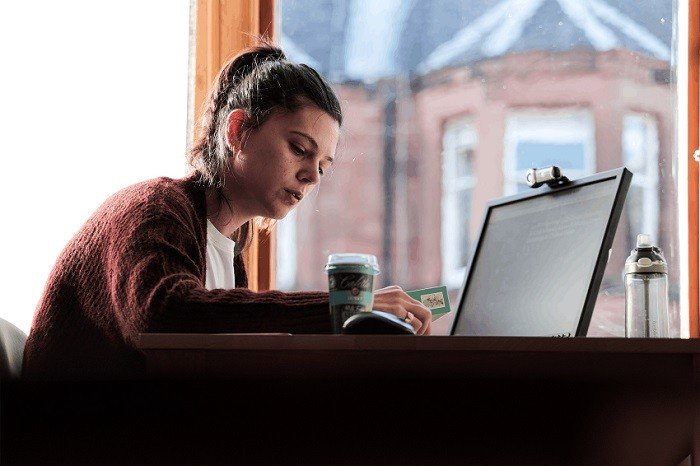- Choose a location with limited distractions and ample natural lighting.
- Avoid direct glare on the display screen from windows or luminaries.
- Chose a chair and desk preferably for working and kindly refrain from sitting on a lounge/ bed/stool.
- Maintain neutral body posture, with back straight, and avoid leaning forward or slouching
- Maintain proper monitor-eye distance (an arm’s length away) and eye level just along the top of the monitor screen.
- Ensure that the keyboard and mouse are at the same level.
- Feet should be rested on the ground else put your feet up on a stool or footrest.
- Change your posture often – keep changing your posture every half an hour to ensure you are not static. If possible, alternate between sitting and standing posture for best ergonomic benefit.
- Work, take a break every 30 mins, do stretches for 2-3 mins and go back to work – Follow this regime to keep yourself ergonomically fit.
Ensuring Ergonomic Well-being while working from home